Makes the game playable on modern hardware
Game fixes:
- Prevents crash during launch/load screen caused by too many CPU cores/threads
- Fixed crashing a few seconds after loading into save, caused by game trying to download billboard adverts from no-longer-existent server
- Fixed framerate drops caused by too many HID devices, by making game only see mouse/keyboard/gamepad.
- Fixes broken VRAM calculation to always assume 2GB VRAM instead, allowing 4xMSAA to be selected on all cards & helping improve FPS even more.
- Includes patch to hopefully solve shadowing issues on AMD cards (not fully tested)
- Automatically disables DPI scaling on the game
- Fixes audio playback speed issues when device sample rate is higher than 48000Hz
Graphic improvments:
- Allows changing the in-game resolution options to custom ones instead (uses desktop resolution by default)
- Optionally reduces frame-doubling & fixes mouse-input issues at framerates higher than 60FPS by removing tickrate limit
- Added option to run game in a borderless window (enabled by default), offers a lot of advantages such as faster startup time, less alt-tabbing issues, reduced frame-tearing, etc
- Shadow resolution can be increased from vanilla 2048x2048 up to 8192x8192
- Camera FOV can now have an offset applied for increasing/decreasing it as desired
- Engines 500FPS hard-cap can now be changed to framerate of your choice, game can run at 1000+FPS if desired, or can be lowered to improve G-Sync etc
- Added settings for changing the default window size when playing with "windowed" launch parameter
- Defaults to the current desktop resolution automatically (VSR/DSR can be used by changing your desktop resolution to the DSR resolution before launching)
Extras:
- Allows loose/modded files to take priority over the vanilla files inside .RCF - allowing modded files to be loaded without needing to unpack the RCF files first
- Allows toggling the games dev-menu without needing to edit game files
To install the fix:
- Extract all the contents of the ZIP into the Prototype install folder, next to prototypef.exe file
- When prompted, replace both the binkw32.dll & prototypeenginef.dll files
- Edit the prototype_fix.ini with any fixes you want
- Run the game as normal, and the fixes should hopefully all take effect
If you encountered any issues with that patch, feel free to report it back to the developer on his modpage.
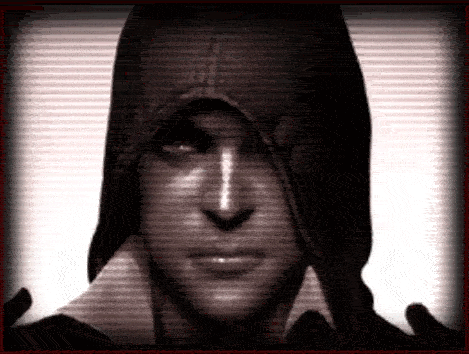
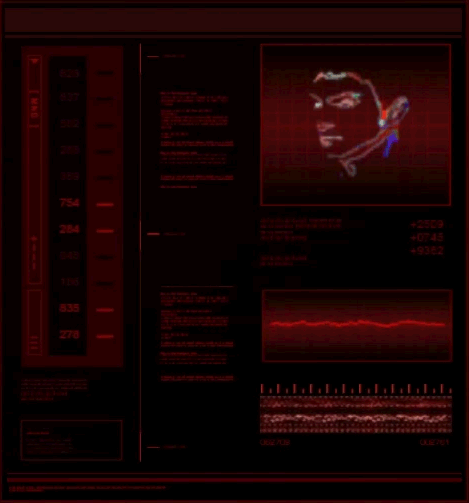


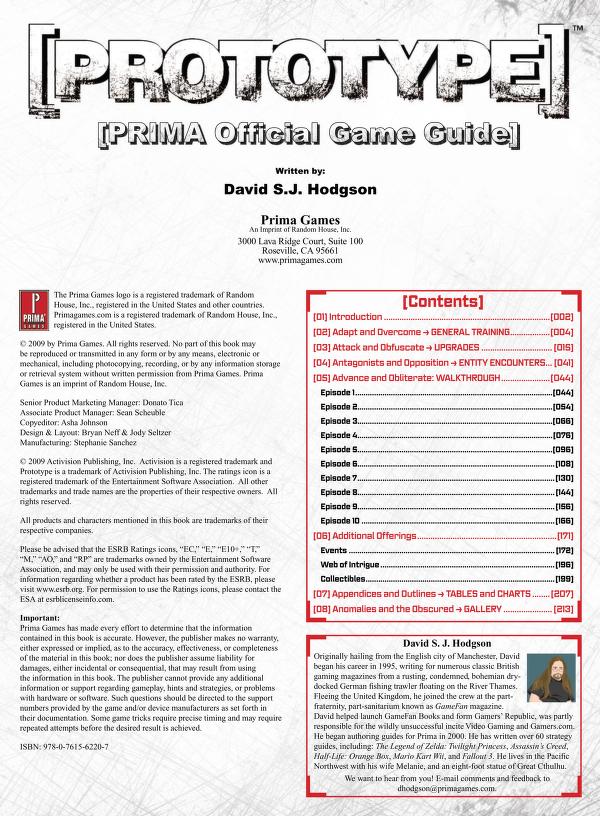




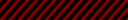 W.I.P /// THE CONNECTION HAS BEEN ESTABLISHED TO THE GENTEK SERVER, WELCOME [ERROR_0x9814] /// 11.10.25 jeez how long have it been /// W.I.P
W.I.P /// THE CONNECTION HAS BEEN ESTABLISHED TO THE GENTEK SERVER, WELCOME [ERROR_0x9814] /// 11.10.25 jeez how long have it been /// W.I.P